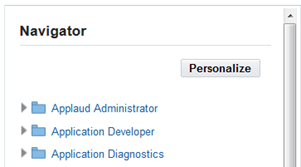(For the previous release RUP8, see my blog here)
For 12.2, patch 22559919 - R12.HR_PF.C.DELTA.9 (12.2 HRMS RUP9) / EBS 12.2.6 (Patch 21900901) - was released on 15-Sep-2016. New and updated features are tracked in document - Oracle E-Business Suite Product Specific Release Notes, Release 12.2.6 (Doc ID 2114173.1). Refer to Doc ID 2113949.1 for notes on applying the R12.HR_PF.C.Delta.9 Release Update Pack.
Also see Doc ID 2162959.1 for known issues on top of patch 22559919 - R12.HR_PF.C.DELTA.9 / EBS 12.2.6 (Patch 21900901)
Key interesting enhancements are:
Payroll:
For 12.2, patch 22559919 - R12.HR_PF.C.DELTA.9 (12.2 HRMS RUP9) / EBS 12.2.6 (Patch 21900901) - was released on 15-Sep-2016. New and updated features are tracked in document - Oracle E-Business Suite Product Specific Release Notes, Release 12.2.6 (Doc ID 2114173.1). Refer to Doc ID 2113949.1 for notes on applying the R12.HR_PF.C.Delta.9 Release Update Pack.
Also see Doc ID 2162959.1 for known issues on top of patch 22559919 - R12.HR_PF.C.DELTA.9 / EBS 12.2.6 (Patch 21900901)
Key interesting enhancements are:
User Experience:
- New HTML based AOL setup UIs for Users, Responsibilities, Flexfields.
- Release 12.2.5 introduced an updated Look and Feel for Oracle Application Framework-based pages, the Oracle Alta UI. This means the profile option - Oracle Applications Look and Feel - needs to be set to "Alta Look and Feel", or a look and feel that extends it. Taking a look back in time, historically, we have had these changes in look & feel across the years:
12.0 to 12.2.2 - Swan Desktop Look and Feel
12.2.3 - Skyros Look and Feel or Swan Desktop Look and Feel
12.2.4 - Skyros Look and Feel
12.2.5 onwards - Alta Look and Feel
The table below shows some examples of look and feel changes, and also examples of changes to generic functionality:
The table below shows some examples of look and feel changes, and also examples of changes to generic functionality:
Description
|
Comment
|
Change in login
page: The look and feel has changed to make the login page friendlier to use
across various screen sizes.
This change does
not impact customers using SSO, as the login page is not used when logging in
via SSO.
|
Tip: If the buttons on
this page do not render correctly when using Internet Explorer, try removing
the website from Compatibility View Settings.
|
Icons at the top
right have changed to also be more intuitive & mobile friendly. Depending
on the version you currently are on, these icons may already be visible for
you in some cases.
| |
The appearance
of buttons, fonts, layout of tabs and colours have changed for Oracle pages.
These are cosmetic in nature and do not impact functionality.
|
Previously:
Now:
|
The navigator
has changed for Professional Users (cosmetic changes only).
|
Previously:
Now:
|
The screen to
submit concurrent programs and requests has added functionality.
|
1) There are new buttons at the bottom of the
“Find Requests” screen, which allow one less
click when submitting a new request from this screen.
2) There are new fields/ buttons on “View
Requests” screen:
These new buttons or options are designed
to make it simpler to use the screens by reducing number of clicks needed to
get to the end result.
Note: The new "Auto Refresh" functionality requires the following system profile to be set: Concurrent: Auto-refresh View Request Timer (secs). I would recommend a setting of 60 seconds or more.
|
WebADI look and
feel changes
|
The company logo may now show at the top
after launching a WebADI.
|
Payroll:
- (Delivered in RUP8): A new WebADI has been delivered to add assignments to an assignment set. The function name is Manage Assignment Set (PAY_WS_ASGSET).
- (Delivered in RUP8 for US and CA legislation only): Self Service Bank Account validation can now be enabled based on the profile option - PAY: Enable Personal Bank Account Validation. When this validation is enable, the employee is required to enter their account number twice.
- (Delivered in RUP8): A new interface delivered via a new function (PAY_WS_RETRO_RESULTS) allows to review the results of RetroPay Enhanced process (Navigation --> View --> RetroPay Enhanced Results) - see screen capture below. We have had the "Retropay Status" window since ages to allow a review of the results of Retro Notifications Report. So this new interface is a good pair-up which allows to see assignment actions created by RetroPay Enhanced process, with a drill down to the retro element entries created. I am hoping to see a further feature where a report or screen is provided to show or export all retro element entries created by the RetroPay Enhanced process.
Learning Management:
- (Delivered in RUP8): The Class Details page now includes an additional section to view the session details of the class (if any). The Class Details page is what learners already use to view class enrollment status.
There are no new features in Succession Planning, Oracle Labor Distribution, Oracle Self Service, Oracle Performance Management, iRecruitment, HRMS Configuration Workbench, AME, Core HR, Compensation Workbench.
The following modules have new features, which are not summarized in this blog - Advanced Benefits (US specific features to generate 1095-Cs & record employee COBRA Healthcare Offer Details), Oracle Time and Labor (several new profile options, calendar view of Timecards, shift premium deduction charges & credit overtime as absence).
(For the next release (RUP10), see my blog here)
The following modules have new features, which are not summarized in this blog - Advanced Benefits (US specific features to generate 1095-Cs & record employee COBRA Healthcare Offer Details), Oracle Time and Labor (several new profile options, calendar view of Timecards, shift premium deduction charges & credit overtime as absence).
(For the next release (RUP10), see my blog here)